HARRIS Aluminum Metal Walkie Talkie TCA PRC-152 UV Dual Band GPS Military Radio GPS Version
The PRC-152 is the Harris Replica OEM model, not the genuine Harris products. It is from TCA manufacturer, not TRI.

Name:PRC-152A military replica intercom / handheld radio
Brand:TCA
Weight:GW 2.5KG ( Package ) Weight about 1100g
Color: olive green Oliver Green.
Introduction :
TCA PRC-152A (UV) is a full-featured three two-stage anti- FM radio, original product standard structure , large capacity lithium battery 4800mHA enables users to more than a week of standby time , equipped with two-stage high-gain antenna , two-stage double- Shou dual display , UV whole paragraph transceiver receives multistage , full-featured menu operation keys , etc., dot-matrix liquid crystal display according to the original product HARRIS FALCON. military standard stainless steel waterproof connector universal primary product interface.

Working Frequency
FM: 87-108MHZ (receiver)
VHF: 136~174 MHZ(Receiving/Transmitting)
UHF1: 400~480.995 MHZ(Receiving/Transmitting)
Main features
(Built-in two sets of communication movements to achieve dual-segment simultaneous reception (V / V, U / U, U / V
)signal
● Relay difference function (U to V or V to U)
● CT language audio scrambling encryption
Folding U / V full-section antenna
Dynamic microphone selection
(FM radio reception
() Auto scan function
(128 channel storage
● PTT voice control switch
(Speaker shield mode
Power on personalized display mode (support icon design)
High and low H / L level power setting
● Shortcut key for main / sub (A / B) frequency band
(Full dot matrix LCD 4 segment display
● Intelligent low-power saving mode realizes long standby
Note: This machine does not contain 18650 batteries, in order to reduce everyone's cost, TCA designed a detachable battery. This is also a cost saving for everyone (because the battery will generate inventory and the cost will be passed on to the consumer).
You can buy four 18650 batteries of good quality (two can also work).
This battery can be repeatedly disassembled and waterproof performance will not change (tighten two screws)

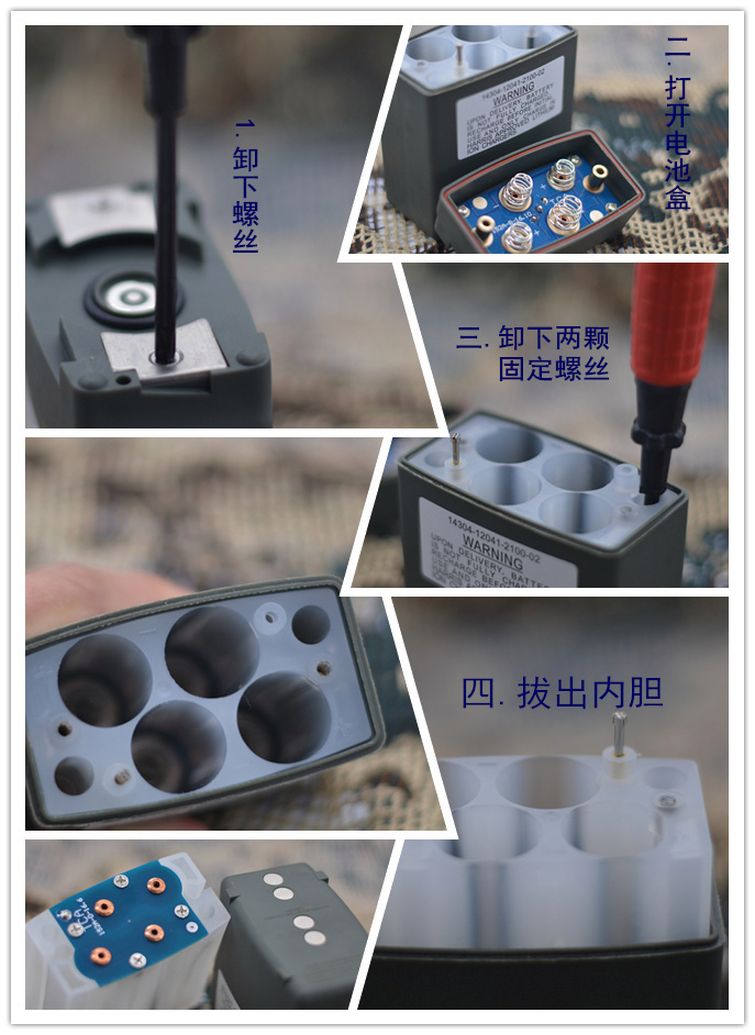
Menu Description
MENU + corresponding menu value to enter the corresponding menu
Menu 1 Scan function (scan frequency / channel / radio)
Menu 2 Voice control setting OFF, level 1-5 setting
Menu 3 Voice control time selection 0.5-3.0 seconds selection
Menu 4 High and low power selection
Menu 5 squelch level SQL setting, level 0-9 (select level according to different environments, in principle, there is interference at the upper level, so that the reception is sensitive)
Menu 6 Dual frequency receiving switch
Menu 7 Backlight control, automatic, on and off
Menu 8 Key prompt beep on / off (OFF / ON)
Menu 9 voice prompt selection, (this machine provides English and Chinese operation prompt tone)
Menu 10 ANI identification
Menu 11 Power saving on / off (OFF / ON)
Menu 12 Set wide and narrow band
Menu 13 ROGER call end tone on / off (OFF / ON)
Menu 14 Keyboard automatic lock on / off (OFF / ON)
Menu 15 dynamic microphone switch (such as selecting the original dynamic headphones or handle to open this menu)
Menu 16 BCL Busy Prohibited On / Off (OFF / ON)
Menu 17 Differential frequency direction setting
Menu 18 Difference frequency setting
Menu 19 Step frequency (the frequency can be set to five digits after the decimal point)
Menu 20 Power-on display mode selection
Menu 21 PTTID settings
Menu 22 Startup information editing (personalized, editable startup screen display, such as call sign or your favorite number)
Menu 23 Launch Settings
Menu 24 Scan mode settings
Menu 25 Monitor on / off in radio state (whether to receive the intercom in radio state)
Menu 26 Mute audio settings (you can set this item for both transmit and receive mute) Press the * key to switch between analog and digital mute
Menu 27 Receive analog sub-tone R-CDC Press * key to switch between analog and digital mute
Menu 28 Transmit analog subtone T-CDC Press * key to switch between analog and digital mute
Menu 29 Channel name display on / off (OFF / ON) (personalized, set the channel name such as call sign, you can easily find the required frequency)
Menu 30 Channel name editing, press the up and down keys to select numbers and letters, press *, # to move left and right
Menu 31 Relay switch, select ON to enter relay mode. (UV cross-segment relay)
Menu 32 Relay transmission delay, selectable from 0.5 to 4.5 seconds
Menu 33 Relay speaker switch (When used as a relay, the speaker of the unit can be turned on or off, which means that the sound of incoming calls can be heard.)
Menu 34 Relay PTT switch (When used as a relay, the PTT of the unit can be turned on or off, which is equivalent to the use of a base station.)
Menu 35 GPS switch (reserved APRS switch and power output)
Menu 36 DTMF side tone on / off (OFF / ON) setting
Menu 37 Priority transmit channel channel
Menu 38 Launch End Switch
Channel and frequency conversion: Press EXIT.
Reset one: Press and hold PTT + 1 to start all the settings of the frequency mode
Reset two: Press and hold PTT + 2 to boot and initialize all settings of frequency channel mode
Press and hold the right arrow key to enter the radio function
Press the MENU key and then press 0 to enter the alarm
To store the channel, press MENU and then long press EXIT to enter the storage state, press the up and down keys to select the storage channel, and then long press EXIT to confirm
Delete the channel, select the channel to be deleted in the channel mode, power off and hold down the MENU key to turn on the power, and then MENU to confirm
Manually transmit dual-tone multi-frequency DTMF, hold down PTT and press 0-9 ABCD MENU button is A, EXIT button is B Up button is C Down button is D
This machine can be used as a UV cross-segment relay. For related operations, please refer to the menu-31.32.33.34 to quickly set up, and provide five relay channel storage, you can also change the frequency of the relay at will during the use process, simple Fast.
For the upper relay, please refer to menu 17.18 and channel storage.
|

If bulk order, please contact Ms. Amy Huang:
Tel: 86(592)5995025
Fax: 86(592)3720556
Whatsapp: 0086-18159282307
SKYPE: amy.446shop
Email: amy@446shop.com
|
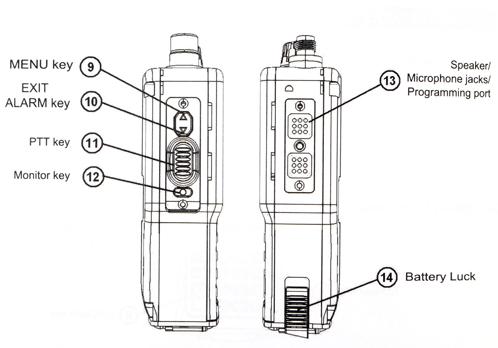
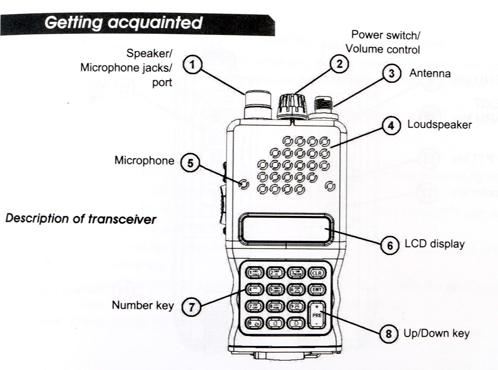
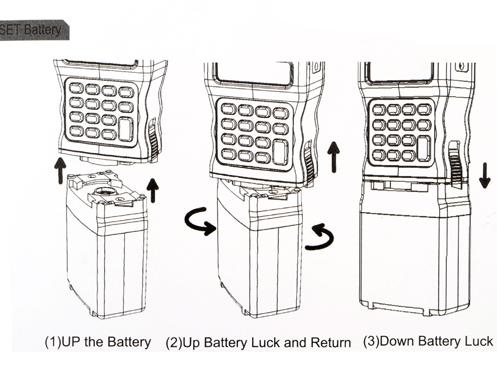




|
More>>
 Bank Transfer Bank Transfer |
|
BANK TT
Account name (Name of Beneficiary): WANG ZE BIN
Account Number : 6217001930025772758
Bank Name: China Construction Bank, Xiamen Branch
Swift Code:PCBCCNBJSMX
Bank Address: NO.89, Jiyuan Road, Jimei, Xiamen, Fujian Province, China
BANK Payment Policy:
Please confirm correct payment Currency is same our order. ( Not include the handling charge from your bank and our bank account. )
Request information as below :
1) Send money total amount
2) Received Name from Payment
3) 446shop Order number
4) Sender Name
E-mail : sales@446shop.com
Notice:
Dear customers:
To aviod the controversial, please ask for the bank about the handling fees and where to deduct before the remittance.
If you don't make it clear, your Bank will deduct the charges from your remittance.
That means the remittance that you send to us will be reduced.
If payment is not enough, our company will not send out order until we got full payment.
Please pay attention and sorry for any inconvenience caused.
|
 Online Payment Online Payment |
|
(1) PayPal Account: adams.jobs@hotmail.com
1) Why PayPal?
PayPal enables you to send payments quickly and securely online using a credit card or bank account.
Advantages:
a) Payment is traceable. You can trace the status of your payment using your PayPal account.
b) Payment does not require you to use your credit card online (you can transfer directly from your bank account). TradeTang doesn't see your credit card number (it is safely encrypted through PayPal's server), which limits the risk of unauthorized use.
2) How to make payment by PayPal?
Buyers go the order process on TradeTang and if you prefer to use PayPal, you will be led to PayPal’s page. You are free to pay with your credit card, balance, or E-Cheque.
(2) Western Union
Benefit Name
First Name: zebin
Last name (Family name): wang
Address: Room303, NO.13, Yanpin Yili, Jimei, Xiamen City, Fujian Province, China 361024
With more than 150 years of experience, Western Union is a global leader in money transfer services. It helps consumers and businesses send money quickly and reliably. Below is the information you need for Western Union transfer:
|
Beneficiary
|
ZeBin Wang
First Name:ZeBin
Last Name:Wang
|
|
Country
|
China
|
|
Address
|
Room303, NO.13, Yanpin Yili, Jimei, Xiamen City, Fujian Province, China 361024
|
|
Telephone
|
+86-138 6012 3881
|
1.What is MTCN?
MTCN stands for Money Transfer Control Number, a ten digits number provided by Western Union upon your sending money. It serves a tracking number for sender and the recipient will not be able to collect money without MTCN.
2.What is the Exchange Rate if I pay by Western Union?
Money sent by Western Union will be exchanged according to the exchange rate of the day when it is collected. The amount we receive might be slightly different from that you send as exchange rate keeps changing.
3.What to do once I decide to pay with Western Union?
We need MTCN, your name and address to collect the money. After you choose to pay with Western Union, a new page will be opened, on which you need to fill in the blanks with the money-sending information.
Please make sure the information is exactly the same with that on your receipt given by Western Union agency.
(3) MoneyGram
Benefit Name
First Name: zebin
Last name (Family name): wang
Phone number: 0086-13860123881
Address: Room303, NO.13, Yanpin Yili, Jimei, Xiamen City, Fujian Province, China 361024
(4) Sigue Money Transfer
Benefit Name
First Name: zebin
Last name (Family name): wang
Phone number: 0086-13860123881
Address: Room303, NO.13, Yanpin Yili, Jimei, Xiamen City, Fujian Province, China 361024
|
 Telegraphic Transfer Telegraphic Transfer |
|
Intermediary Bank: Deutsche Bank Trust Company Americas
SWIFT BIC: BKTRUS33
Beneficiary Bank: Postal Savings Bank of China
SWIFT BIC: PSBCCNBJ
Beneficiary Account No.: 621098 3930 00476 7297
Beneficiary’s Name: ZEBIN WANG
Beneficiary’s Address:
705, No.78, JinShang District, JinShang Road, Xiamen City, China
Telephone Numbe: +0086-13860123881
|
More>>
 Shipment Tracking Shipment Tracking |
|
Please track the order with the tracking number which we sent you on here.
|
|